The Best Way To Send a Fax From Gmail 2023: Are you also wondering to know how you can send a fax from Gmail for free easily? But still, there are many people thinking, a fax machine? In 2023? Letting you people know that faxes aren’t dead yet, still used by a number of people.
Often used for communication with government departments or with insurance companies and certain businesses. Moreover, to send a fax you will not require any fax machine, and also an easier way to use a fax app or send a fax from Gmail.
Best Way To Send a Fax From Gmail 2023
For sending a fax from Gmail, you will be requiring a fax service add-on from Google Marketplace. Fax Plus is the one which works quite well. Give them access to your Gmail account with a simple sign-up on their website. Then simply enter your fax number as your email address and attach the documents as an attachment. The covering sheet will be the body of the email.
Check – How to Sideload Apps on Android TV?
How to send a fax from Gmail 2023?
1. Firstly, you will have to find a suitable fax service in the Google Workspace Marketplace. From the plenty of fax services, I will be recommending you to go with Fax Plus as it seems to be easier to handle a lot.
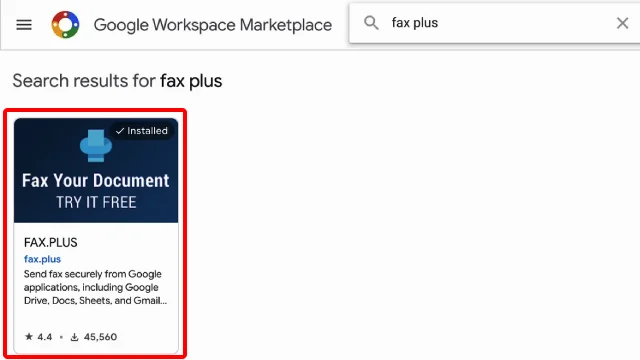
2. After installing it, to the right corner of the Gmail screen its icon will appear.
3. In the sidebar to the right of your Gmail inbox this will be opening up the fax service. You have to simply type the recipient’s fax number into the line indicated (with + followed by the international dialing country code). Do not put any spaces between the numbers and tap on the New Fax option.
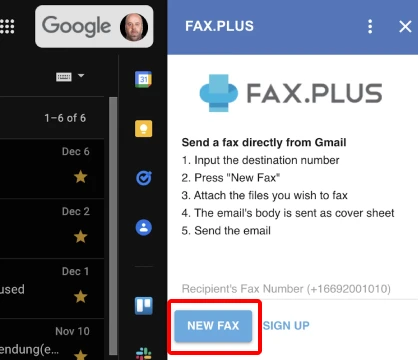
4. New Gmail window will be opening up now, with the fax number formatted as an email address. In the CC and BCC fields, you can easily add your regular email addresses if you want to end the documents through email. The cover sheet is the body of the email and attachments including documents and be added like PDF Files that will be the best.
Check – Tips to Fix Wireless Charging in iPhone 14
5. Once you attach the documents now you can send an email, which will be sent as a fax through Fax Plus.
6. In between two minutes, you will receive a confirmation email that the fax has gone through.
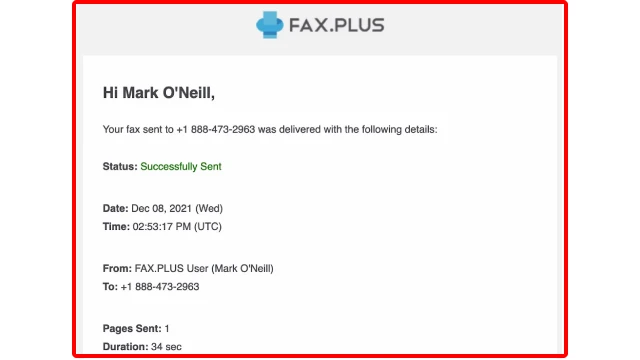
On Fax Plus you will be able to send ten pages of fax for free, then after that, you will have to pay for using this feature to send a fax from Gmail 2023. Also to get a fax number for receiving faxes, you will have to sign up for a paid plan.
Can I receive Faxes in my Gmail Inbox?
Yes, you can but you will need your own fax number that is charged by fax services to use this feature.
Check Out Other Articles Too!
Check – BEST Vertical Gaming Mouse
Check – Minecraft Java Edition For Android
Check – Tips to Fix Wireless Charging in iPhone 14
Check – How to Play Fortnite New Season on Android?
| HOME | GUIDES |